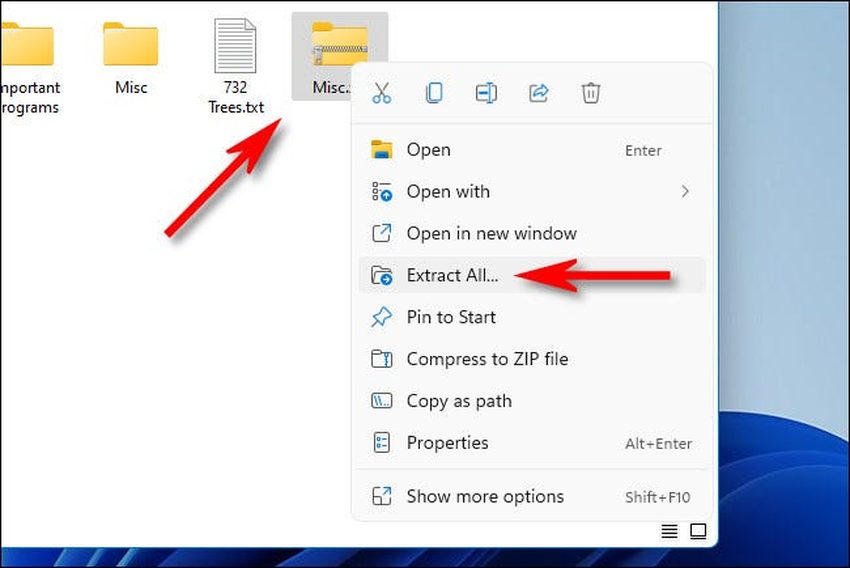Zipped (compressed) files take up less storage space and can be transferred to other computers more quickly than uncompressed files. All of our games will be in Zip format which can be easily extracted in your Windows. ISO and RAR files are pretty much same but they may require an application like a WinRAR.
How to Extract a Zip file?
- To unzip all the contents of the zipped file, right-click on the folder, select Extract All, and then follow the instructions.

Extracting Zip File
- Now open the Extracted folder and find the game preinstalled in there. Just find EXE and run the game through that.
- Enjoy the game. (If game doesn’t work, make sure you follow other steps required)